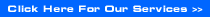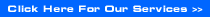| Heading | Definition |
| EPIC | This is the unique
identifying code for an Equity - e.g. VOD is the epic code for VODAFONE
plc.>
|
| Name | This is the
registered trading name of the company - e.g. BT Group |
| Mid | The normal price
quoted in the press for the companies shares, being the mid point between
the bid and offer spread. |
| Chg | This is the points
change on the day for any given specific stock. For example in the
following; |
| BT Group 204.75 -4.25 |
BT Group has lost 4.25 pence on the
day. |
| % | This shows the Mid
percentage change on the day. |
| Bid: | The bid price shows
the price at which market makers will buy stock from you. It is taken as
the highest bid price being quoted by a number of market makers. |
| Offer: | The offer price
shows the price at which the market makers will sell the stock to you. It
is taken as the lowest offer price from a number of market makers. |
| High: | This is the current
highest mid price reached that day. |
| Low: | This is the current
lowest mid price reached that day. |
| Open: | This is the Mid
price at which the stock began the day trading. This price can differ from
the previous days closing price. |
| Close: | This is the Mid
price at which the stock closed on the previous days trading. Again this
can differ from the opening price. |
| Vol: | This is the
accumulating total of all trades during the trading day. If stocks are
being traded in a chosen company then this figure will rise throughout the
day depending on how much stock is being traded. |
| Trade Price: | This is the
price at which the last transaction was made. |
| Trade Vol: | This is the
volume of the last transaction i.e. the total number of shares in that
bargain. |
| Trade Time: | This is the
time at which the last transaction was declared. |