Company Annual reports
Company Annual Reports is a free service provided by MoneyAM in conjunction to WILink.
The Annual Reports Service provides you with quick access to annual reports and other information on selected companies. Using search options to find information you are interested in.
When you click on The Company Annual reports section, you will be able to search using three different parameters:
Alpha: Click the letter which matches the first letter of the company you are interested in.
Industry: Search a specific sector for annual reports of companies in that sector
e.g.
Industry
- Aerospace & Defense
- Agriculture, Paper & Packaging
- Automotive
- Banks, Financial Services & Insurance
Epic Code: Select the Epic code of the company you are interested in from the list you are presented with.
Once you have selected the company you are interested in (you do this by ticking the box next to that company) you can click on the �Complete this Order� button at the top or bottom of the screen and the report will be issued to you.
You also have the option to �Select All� or by pressing �select another company� to select additional companies.
The report can be issued to you either as a download or via the post. Please select either download or mail by ticking the appropriate box.
You will then be taken to a screen requesting some personal information about yourself which when you submit your order you consent to have sent to the manager of the fund prospectus you have requested.


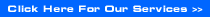

 Company Fundamentals
Company Fundamentals Annual Reports
Annual Reports Forward Diary
Forward Diary Market Scan
Market Scan Heatmaps
Heatmaps Top Fund Managers - 1yr
Top Fund Managers - 1yr Top Fund Managers - 3yrs
Top Fund Managers - 3yrs Historic Quotes
Historic Quotes