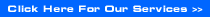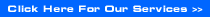The 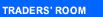 is one of the most vital
areas of the site for the private investor. It acts as a online community
where subscribers can post their comment and messages on everything from
financial tips to jokes. is one of the most vital
areas of the site for the private investor. It acts as a online community
where subscribers can post their comment and messages on everything from
financial tips to jokes.
It is also an area where MoneyAM staff
will post important service messages should they need to.
The
Bulletin Board is a vibrant online forum where investment style is
discussed by daytraders, investors, chartists and fundamentalists. It is
also a great place for the new comer to the investment world to discuss
their ideas and to pick up tips from more experienced
traders.
|
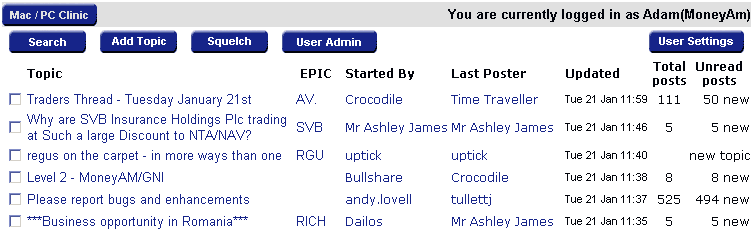
|
When you login and select Bulletin Board, you will
be directed to a page like that shown above.
This page lists the
threads (discussion topics) in descending chronological
order.
|
 Click on this button to add
a Thread to the Bulletin Board. Enter a title, EPIC code (where
applicable) and then type the text in the text box (Example screen
below). Click on this button to add
a Thread to the Bulletin Board. Enter a title, EPIC code (where
applicable) and then type the text in the text box (Example screen
below).
|
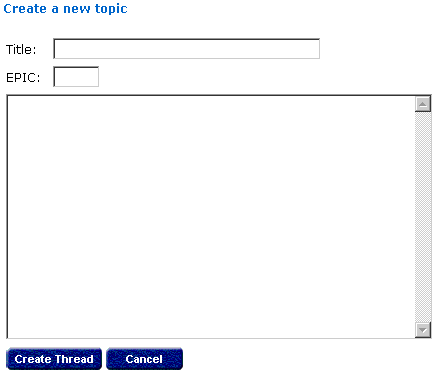
|
Then simply click on the  button to add your topic
to the Bulletin Board. button to add your topic
to the Bulletin Board.
|
To add a post to a thread, click on the Topic
title, scroll to the bottom of the screen and enter the post in the text
box at the bottom. Then simply click on the  button at the bottom of the
page to add your post. button at the bottom of the
page to add your post.
|
If you do not wish to see posts or threads from a
certain user then the  button can be used. By
clicking on this you will be taken to the following screen. button can be used. By
clicking on this you will be taken to the following screen.
|
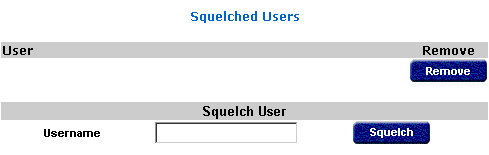
|
If you add the username in the appropriate box you
will not be able to see any of their posts. All squelched users will show
on this page and can be removed from the Squelch facility (i.e. made
viewable to you again), by pressing the remove button.
|
Search
|
By pressing the  button on the Bulletin Board
you can search for specific threads or posts. button on the Bulletin Board
you can search for specific threads or posts.
|
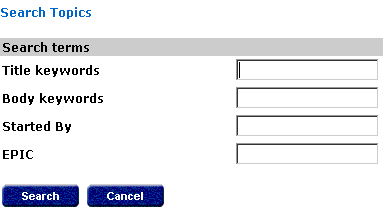
|
By entering information into the text boxes you are
able to search using the following criteria - title keywords, body
keywords, started by and EPIC. When you have added the information/words
you wish to search for, click the search button and this will take you to
a list of all the relevant threa ds.>
|
Bulletin Board Headers
|
| Topic |
This is the title of the thread
(as chosen by the original poster) |
| EPIC |
If when starting a thread the
poster is referring to a specific company the EPIC can be entered
and it will appear in this column. If there is an EPIC code in the
EPIC column of the Bulletin Board you can click on this and it will
take you to the Quote page, showing information for that specific
company. |
| Started By |
This shows the user name (handle)
of the person who started the thread. By clicking on this you will
be taken to a brief biography of that user (if they have chosen to
add details in this section). |
| Last Poster |
This is the most recent to that
thread. By clicking on the user name you can again access the
biography of the user if they have chosen to post details. |
| Updated |
This is the day, date and time
that the last post was added. |
| Unread Posts |
This is the total number of posts
that you have yet to read. |
|
Whilst viewing a thread you have a number of
options. At the top of the screen you have the search facility, add topic
facility and the squelch facility as previously described. You also have
an option called  which takes you back to
the main Bulletin Board page. which takes you back to
the main Bulletin Board page.
|
At the bottom of the thread you have the following
options:
|
 |
This takes you to more postings on this thread if it is
a longer one. |
 |
This takes you to the most recent postings on a longer
thread. |
 |
This takes you to all the messages on a longer
thread. |
 |
As described previously. | |
At the top of every section of the Bulletin Board
the  button appears.
This will take you to the following screen. button appears.
This will take you to the following screen.
|
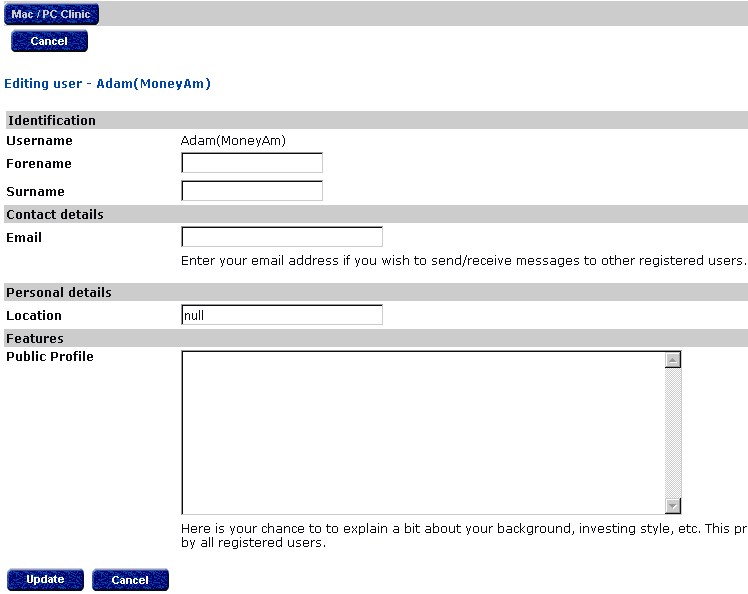
|
| This is your opportunity to add a short biography
about yourself. MoneyAM recommend that you do not reveal any sensitive
information or contact details about yourself (such as address details,
bank details etc) in this section as it will be available to the public.
If you wish to be contactable via E mail then please use the field
provided as this will allow other users to E mail you through the site but
your E mail will remain anonymous. |