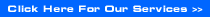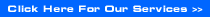Advice on resolving issues with streaming Java pages
Some pages on MoneyAM require Java to be installed and correctly working in order to display correctly. These include Stockwatch, Level 2 and Trades pages.
If you are having trouble viewing any of these pages, please check the following before contacting our support team.
-
Many browsers will block versions of Java that they consider to be out of date (based on version number rather than age) or insecure.
The Java website has a tool to allow you to check which version of Java you have installed. To check Java is installed and fully up-to-date, CLICK HERE.
If that page reports that Java is not the latest version, follow their instructions to upgrade and check again until the latest version is installed.
If, on the Java website's test page, you do not see something similar to the image below, your Java is not working and you will need to address this until you successfully see a confirmation box like this.
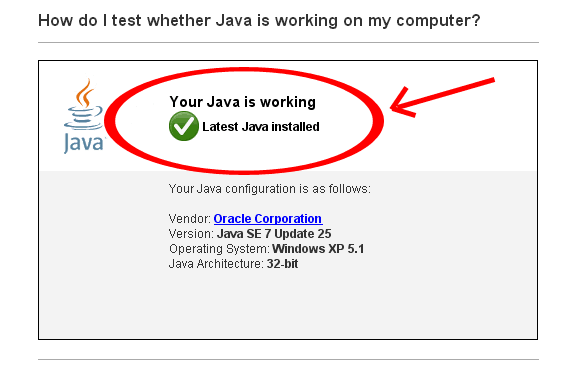
- Advice on the test page mentioned in point 1 also includes:
- Security Warnings: Vulnerabilities discovered in Java have led to Java’s decision to show a security warning before any Java is run. This is to stop malicious Java being run without the user’s knowledge. All Java on MoneyAM is safe and secure and can be run without concern. You will need to allow the application to Run in order to view the pages correctly.
- 'Connection lost, attempting to reconnect' / Connection Problems
- Reason 1:Your login session has become invalid. You will need to login again. You may want to click Log Out first.
- Reason 2:Old/invalid login session details are cached on your computer. Click here to clear your moneyam cookies.
- Reason 3: Stockwatch Only: Your watch list has become corrupt or contains no stock codes. Click 'Edit this Watch List' at the bottom of the Stockwatch page and check that your watchlist has stocks in it.
- Reason 4: Firewalls and Anitvirus. Some firewalls and antivirus products can block the connection requests from our java application back to our servers. This means that the application will be unable to connect to our servers to get and stream the data. To test if this is the cause of your problem, temporarily disable your antivirus and firewall products and re-try to use our streaming pages. If your problems are resolved, you will need to use the documentation of your antivirus product to work out how to allow an exclusion for java. If you are on a corporate network, you may also be being blocked by a firewall over which you have no control. You would need to resolve this with your network administrator.
- Reason 5: Proxy servers on your network (most likely on a corporate network) can cause disruptions in your connection that stop our java application from connecting to our servers. You would need to resolve this with your network administrator.
- Reason 6: Poor / Mobile network broadband connection. Slow connections can cause problems with streaming data, in particular Level 2. Broadband mobile dongles are not reliable enough for us to support their use with our streaming applications.
- Using a mobile device such as an Android or Apple phone or tablet - These devices do not support Java applets such as those used for streaming. Therefore, at present it is not possible to use these devices to access our streaming prices.
-
Java has bad cache: Clear the Java Cache. This can be a possible cause of problems so is worth trying if nothing else has worked. Follow instructions on this page: Clearing your Java cache
|