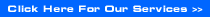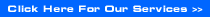This area of the website
gives you access to all the major indices in the UK, Europe and Worldwide
on a 15 Minute delay. You have access to price, Change, % change, high,
low, open and close prices. This is an HTML page and is not a streaming
feed. To update the prices it is necessary to refresh the page.
When you first click on the  button you will be presented with the following screen:
button you will be presented with the following screen:
|
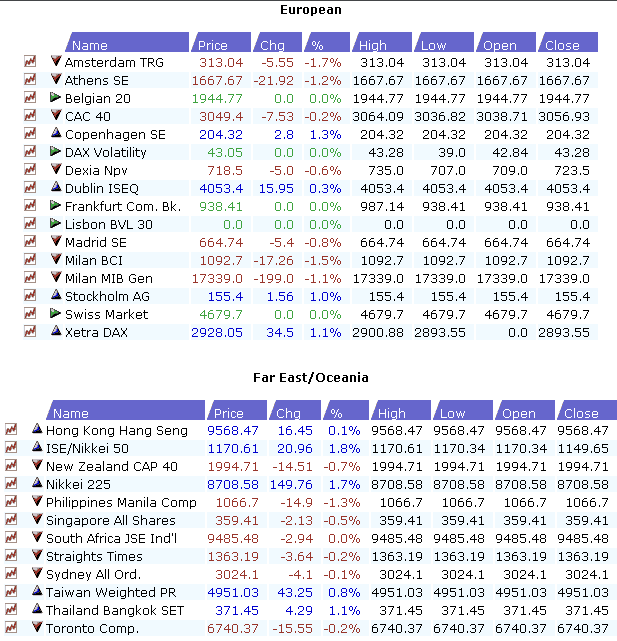
|
As you can see this shows an
overview of all of the Worlds major indices, split into geographical
area.
You also have a choice of different
groupings of indices. These can be accessed by clicking on one of the four
links at the top of the indices page. These are as follows:
|
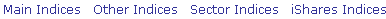
|
The Main Indices page is the
one that the indices area of the website opens up on. The Other Indices
page shows smaller or less well recognized indices. Examples of some of
these and how they appear on this page are shown below:
|
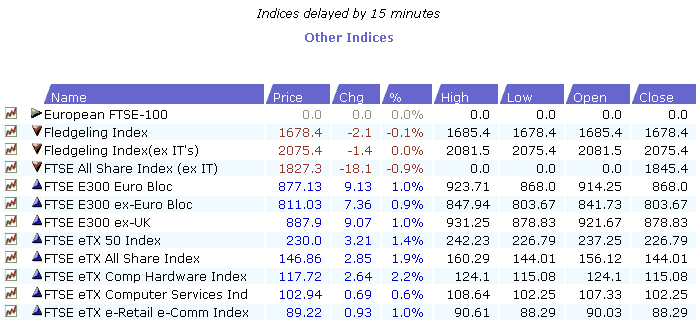
|
The Sector Indices page shows
an overview of specific sectors such as oil & gas, telecommunications,
life assurance etc. Examples of some of these and how they appear on this
page are shown below:
|
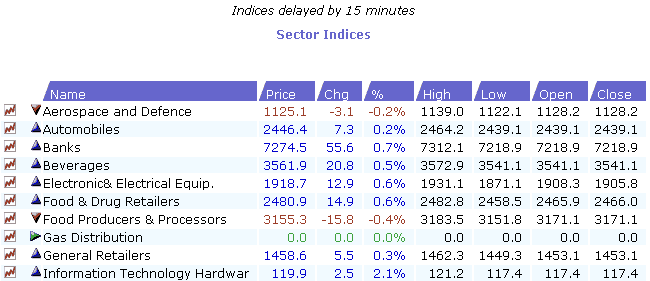
|
The iShares indices show an
overview of various iShare indices. Examples of some of these and how they
appear on this page are shown below:
|
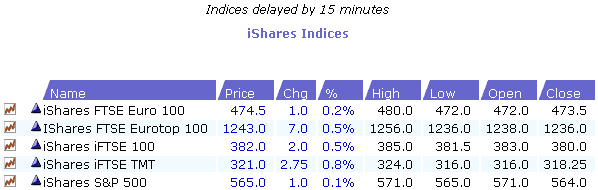
|
Whilst viewing any one of the
indices pages you can go directly to a chart of any chosen indices by
pressing the  button to the left hand side of the name. button to the left hand side of the name. |